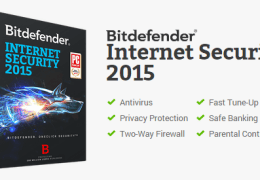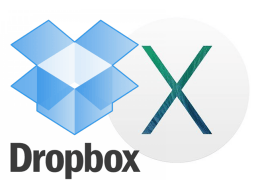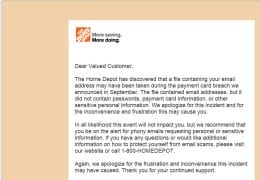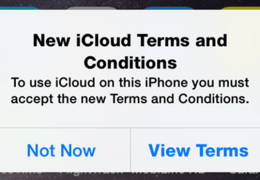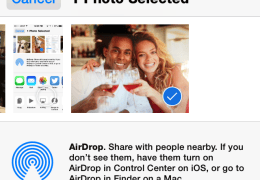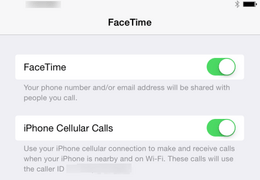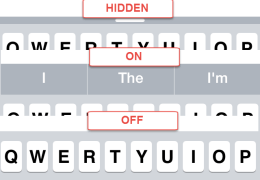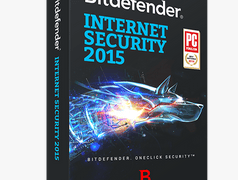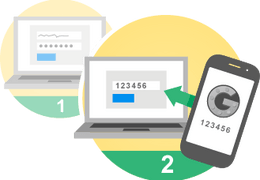A Warning about Apple ID and 2-factor Authentication
While we do recommend that you use 2-factor authentication (read about what it is here), we do want to warn you about a quirk in the way Apple.com has implemented 2-factor authentication for your Apple ID. For any other online entity that offers 2-factor authentication to help protect your online account, there are methods for recovering your account in case of a problem. But for Apple, there’s an all-too-likely scenario that would make your Apple ID (and iCloud) locked up […]