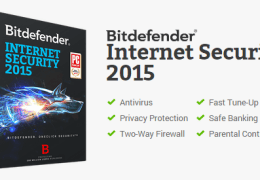Printing Excel 2013 Column Titles
Printing Excel 2013 Column Titles: a reader asks… Hi Chris, I’ve been using Excel for many years, and was always able to get the column titles to print on each page from the Print worksheet options. I recently got upgraded to Excel 2013 and now that’s all greyed out, so I can’t print titles! Can you help me? Microsoft like so many other software developers has a penchant for changing things as they release new versions. Nobody seems to understand […]