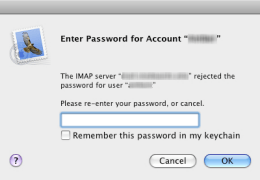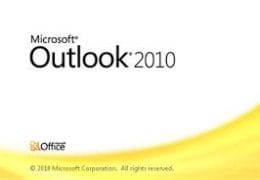Pay for Stuff Safely
Pay for Stuff Safely: a reader asks… Hi Chris, I just received a new credit card with a microchip embedded in it. Can you tell me how this makes for safer purchasing? Are there other options that are safer? Thanks! These new credit cards are rolling out in the US to meet an October 2015 deadline by the major credit card issuers for increased security. This is similar to the EMV smart card that’s been in use for many years outside […]