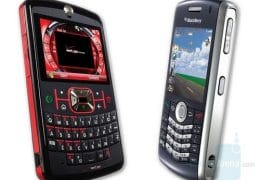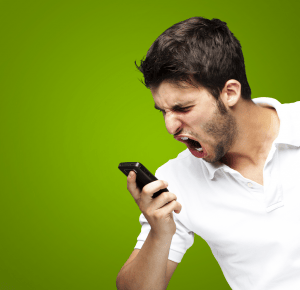MS Office – 365 or 2013?
MS Office – 365 or 2013? a reader asks… I’m confused, I went to go buy the latest version of Microsoft Office for my computer (to upgrade from Office 2007), and I’ve got no idea which to buy! Can you tell me what’s the difference between all the flavors? Microsoft is changing the way they sell software, moving away from regular purchasing to a subscription model. The latter is Office 365 – a subscription-based software license for which you must […]