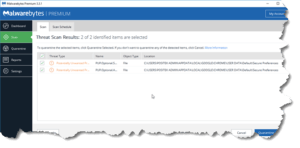Malwarebytes Hates Chrome
Malwarebytes Hates Chrome: a reader asks… I have a Windows 10 computer (Dell) with Malwarebytes Premium (version 3.3.1) installed and running to protect me. I also use Google Chrome and am using the current version (62.0.3202.94). For about the last 2 weeks or so, Malwarebytes has been scanning my system and finding Google Chrome’s “Secure Preferences” as a potentially unwanted program (PUP). The first time it came up I quarantined as suggested, and restarted my PC. It keeps coming back […]