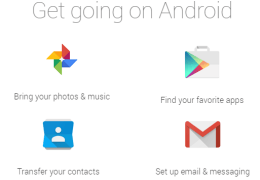Can’t open .htm
Can’t open .htm: A member asks… Since yesterday we’ve suddenly been unable to open our son’s grade reports that come as “.htm” attachments to e-mails. In the past, double-clicking on these attachments always opened them in a new web browser window, but now we get a “Can’t create file” error message when we try to do this, even for attachments to old e-mails that we’ve successfully opened in the past. I suppose we’ve inadvertently changed some setting or other, but […]