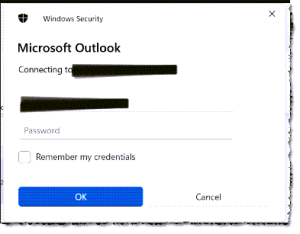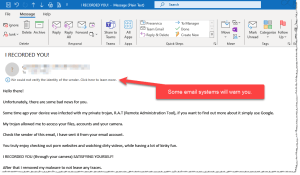Gmail Issue, Not Apple
Gmail Issue, Not Apple: a reader asks… I’ve been having this problem with my Gmail on my iPhone for awhile and its getting worse. It’s even carried over to the new iPhone I recently got. I keep getting a request to put in my password, and even when I do that, it keeps coming back. I had Gmail setup to use with the Mail app on my iPhone for years and it worked fine till awhile back when it started […]