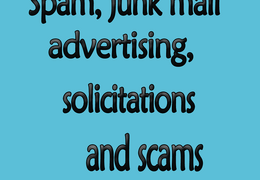Stop Clicking Indiscriminately
Stop Clicking Indiscriminately: a reader asks… I keep getting emails and popups from various senders. Every time I click on them to either unsubscribe or try to log in, I end up not getting where I think I need to go. Please stop clicking indiscriminately! Currently about 80% of all email flying around the internet is either junk email, fake email, or hacking attempts. You need to be extremely suspicious of any email you receive. And even more so for […]