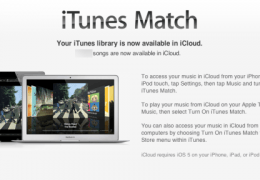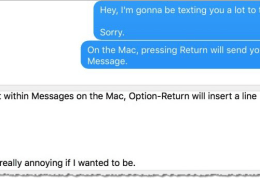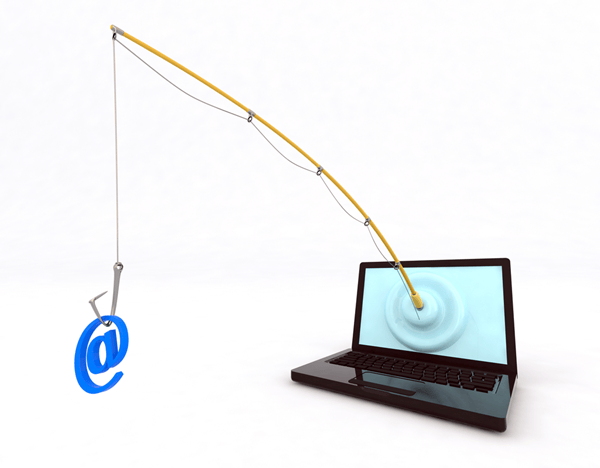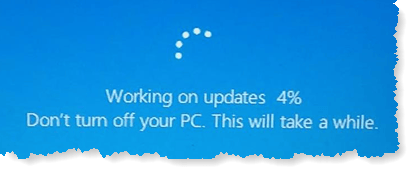iTunes Match – Worth it?
iTunes Match – Worth it? A reader asks… Hi I’m all-in with Apple, use an iPhone, an iPad and a Macbook Pro. In the iTunes app I have a pretty large library of music – CD albums and other music I’ve imported into iTunes. Up to this point, I’ve been plugging my iPhone into my Mac every once in awhile to synchronize the music library. Someone just told me about a subscription service from Apple called “iTunes Match”. My question […]