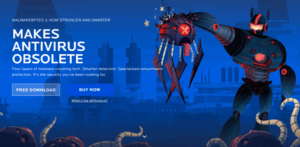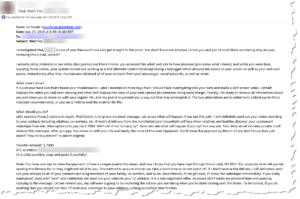Malwarebytes New Version 3.6.1
Malwarebytes New Version 3.6.1: PSA Malwarebytes.com released the latest version 3.6.1.2711 for Windows on Saturday 9/22/18. Most folks should be on version 3.5.1 and should take the earliest opportunity to upgrade. The easiest way to upgrade is simply to visit https://malwarebytes.com and download the free version. Malwarebytes offers the same version for free, trial and premium, the only difference is what features are activated. If you already have a current subscription, installing the latest version won’t change your subscription status. […]