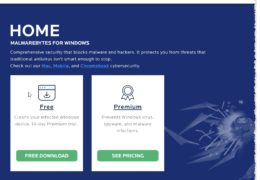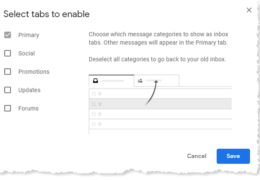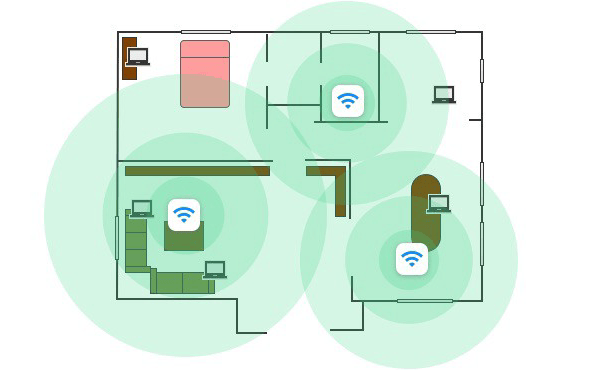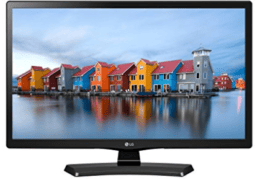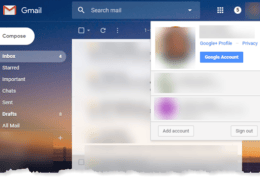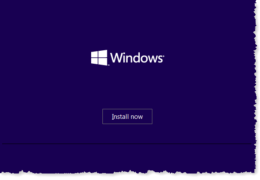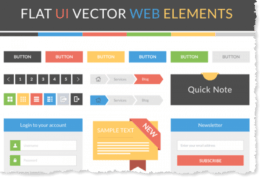Airpod Listen In
Airpod Listen In: a reader asks… While I’m not usually one to complain, I’m finding it harder and harder to hear when sitting at a table in any restaurant. The noise level is sometimes so loud I can’t easily hear the person sitting across from me. I know I can wear earplugs to cut the noise, but that really doesn’t help me hear my table-mate easier. Got any advice for me? If you’re an iPhone user who also uses the […]