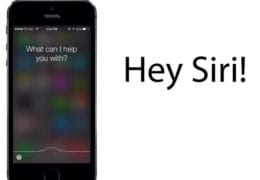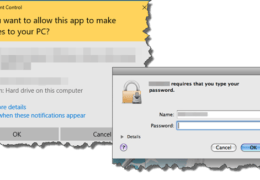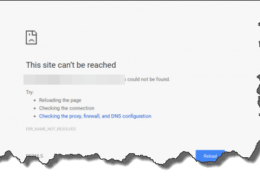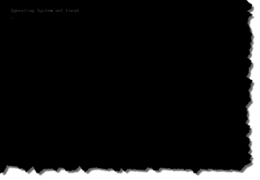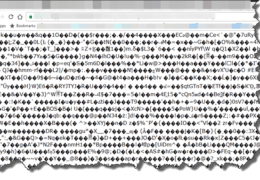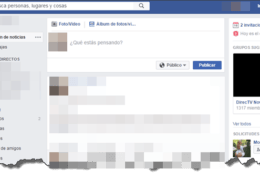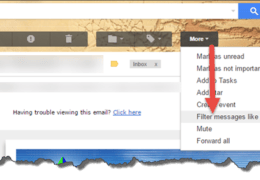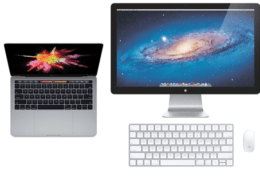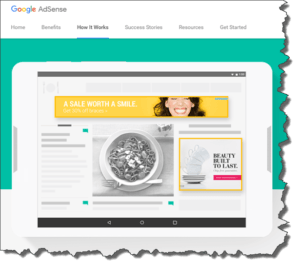Google to iCloud
Google to iCloud: a reader asks… Santa brought me a new Macbook Air to go with my iPhone. Yay! I have a small problem though: I use Gmail for email, and have the Mail app setup on my Mac to use that, all great! But when I look on my iPhone I see a lot of contacts and on the Contacts app on my Mac there are only a few. What’s going on? It sounds like you have both iCloud […]