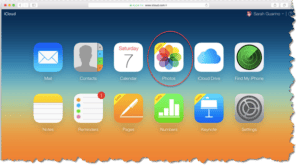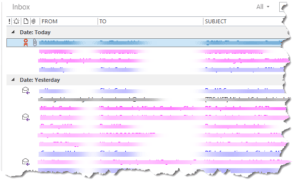New Version Malwarebytes
New Version Malwarebytes: a reader asks… I followed your advice about installing Malwarebyes 3 on my Windows 10 computer to run alongside Windows Defender. It’s been running fine for over a year now and no problems. My question is, when will Malwarebytes issue a new version? I’m using version 3.3.1. Malwarebytes issues new versions usually about every three months or so. If you hover your mouse over the Malwarebytes icon that’s sitting in your system notification area, you’ll see a […]