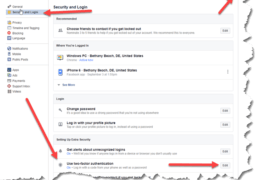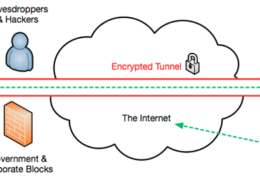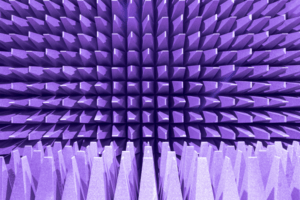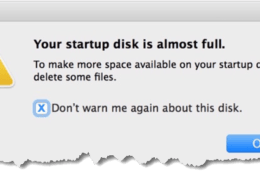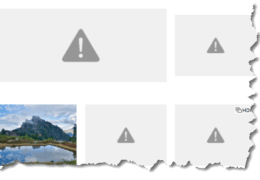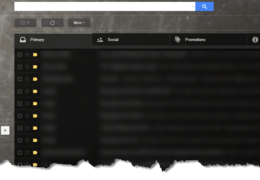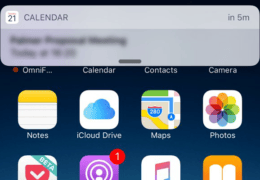LastPass/Browser Password Conflict
LastPass/Browser Password Conflict: a reader asks… I’m a long-time LastPass user but now every browser I use asks me to save passwords and declares that they are secure. This has an advantage on IOS devices because LastPass requires a copy/paste. What is your view on this trend? I get this request on Chrome all the time, and I wouldn’t be surprised if it shows up on the new Firefox 55.0.3 I just installed. I haven’t bothered to look how to […]