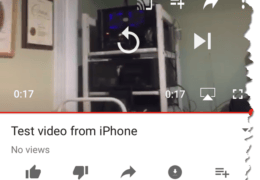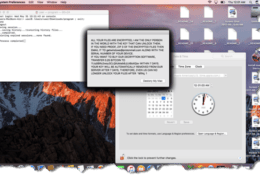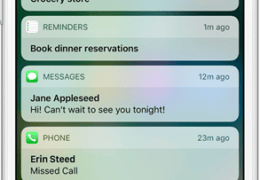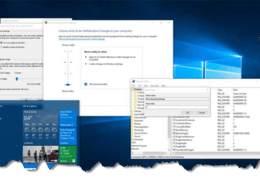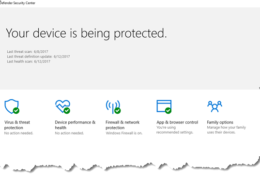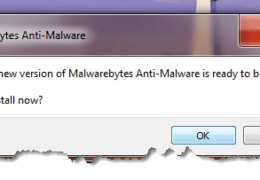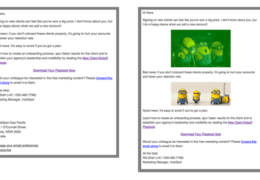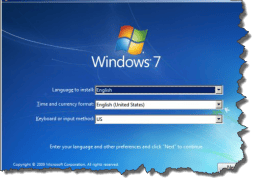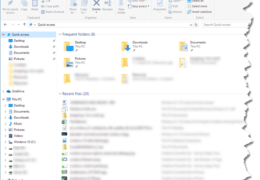PC Remote Control
PC Remote Control: a reader asks… I was wondering you can recommend either a free or cheap reliable way to screen share and take over operation of someone’s computer from afar. My grandfather regularly needs computer help from a distance and it would be much easier if I could show him in a live format. While remote access to another computer is fairly common, there are few free options. Here at PosiTek.net we use LogMeIn Rescue for technical support over […]