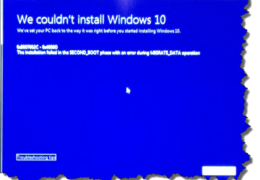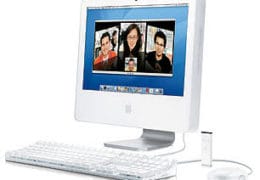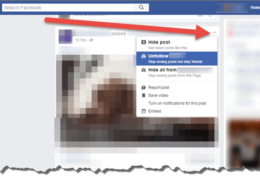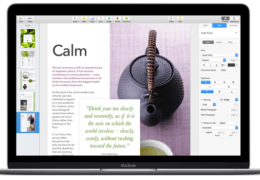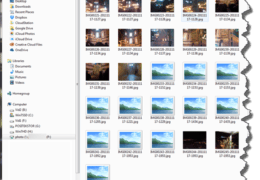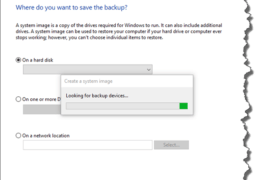iMessage tip
iMessage tip: a reader asks… I have an iPhone 6 and use text messaging a lot. I have 2 questions, first, how can I know when text messages were sent? I see the date above a group of bubbles which tells me the date they were sent, but it doesn’t tell the time. Second, on the list of people I’ve texted with, how do I search for someone specific? My list is pretty long. Thanks for your help! Apple’s iMessage […]