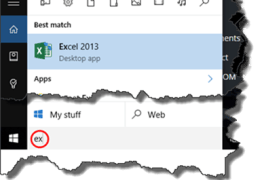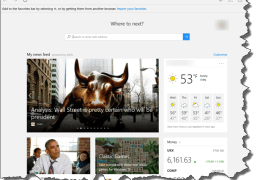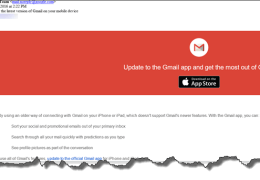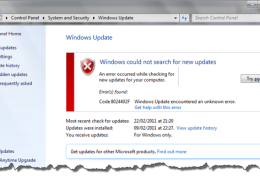Mac vs. PC, again
Mac vs. PC, again: a reader asks… So my old HP is on its last leg — I can actually hear the chugging noise! I am looking at the new HP – 360 Envy 15 inch screens. I like the idea of tablet and PC functionality. Then in the back of my mind I wonder if now is the time to make the switch to an Apple platform? I’d like to hear your thoughts. It’s an age-old question of Mac […]