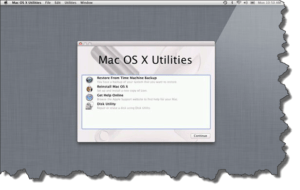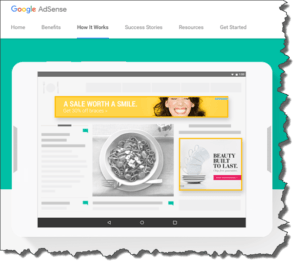Messed Up Remotes
Messed Up Remotes: a reader asks… I’ve paired a new Samsung flat-screen TV with my Verizon set top box but now I can’t get those Smart TV options to appear on my screen for Netflix, Amazon etc. There’s no button on the Verizon remote that will make those options appear on the TV, and the TV remote no longer works to bring them up either. Can you help? The short answer is that your Verizon remote doesn’t have the capability […]