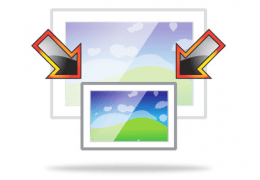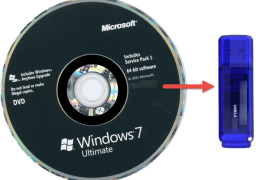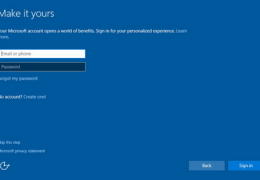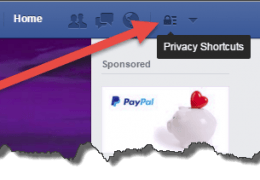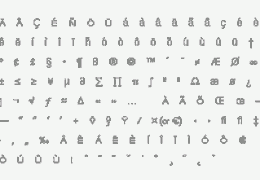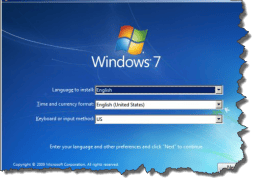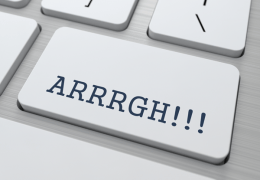Photo Resizing
Photo Resizing: a reader asks… Can I ask you a quick question and if there is a simple answer, will you tell me? I am trying to attach photos on-line to a site but they have to be 5MBs or less and everything I have seems to be way more. Is there an easy way to make them 5MBs? I use a Windows 7 PC. Let me give you the simple answer first, and then go into some detail. First, […]