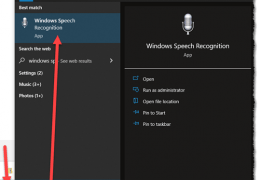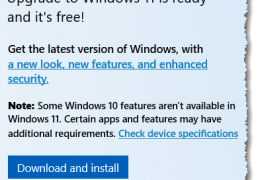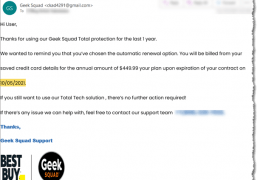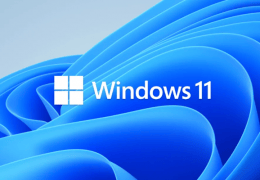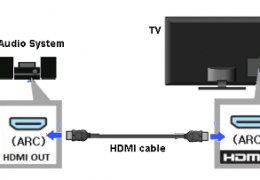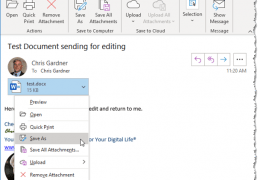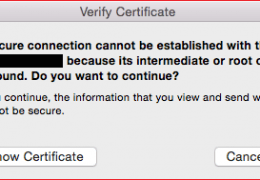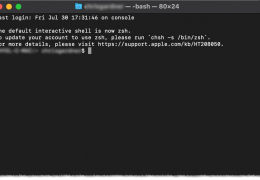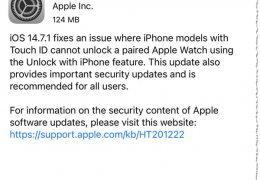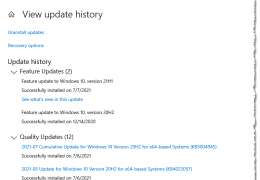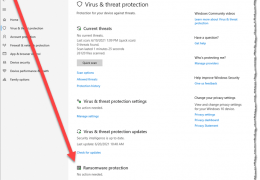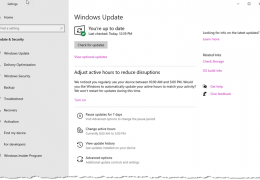Speech Recognition
Speech Recognition: a reader asks… I’d like to explore how I can write on my PC. I’m recently retired and over my career there was never a need to learn to type, so I didn’t. I always had a secretary who took shorthand and not only transcribed what I dictated, but also cleaned up what I said so it looked good on paper. Has computer technology advanced to that point yet? I’m considering writing a book, so I looked into […]