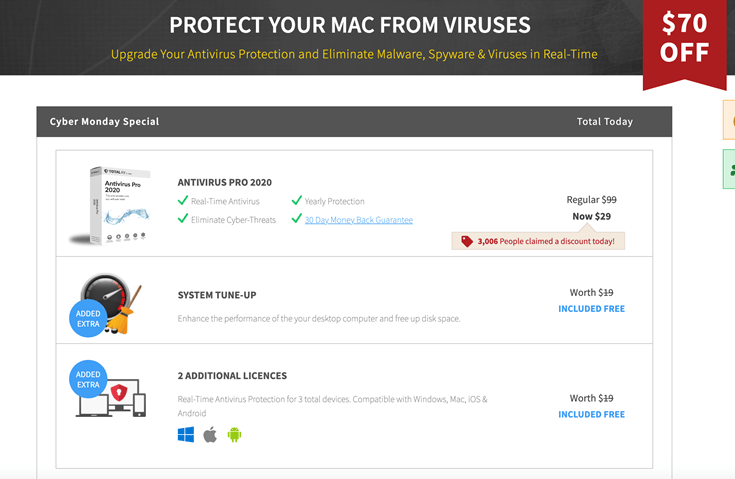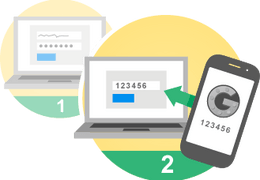New Year’s Resolutions
New Year’s Resolutions: a reader asks… It’s time for me to craft my new year’s resolutions, what should I consider for my ‘digital life’? I would suggest that everybody put their own security at a place of importance on resolutions, to build good security habits when using technology. So many of us really don’t take security seriously, leaving our doors unlocked, garages open, and cars unlocked and with valuables/desirable objects in plain sight. We depend on (and hope for) nothing […]