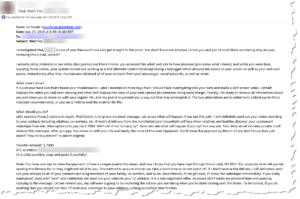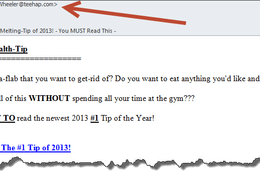Slow Chrome
Slow Chrome: a reader asks… I use Google Chrome on my Windows 10 desktop PC, and lately things have been veeeerrrryyy slow. Switching from one tab to another takes maybe 5 seconds, and so does opening a new tab. Even shutting down Chrome (or just a tab) takes a lot longer than it used to. What should I do? Using a metaphor, Chrome and other web browsers ‘gain weight’ as you use them, storing images, cookies, saved passwords and form […]