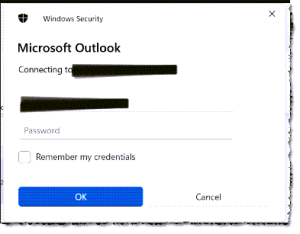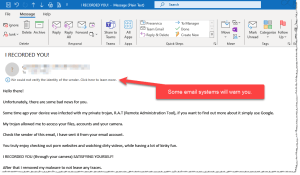Lock iPhone with Apple Watch
Lock iPhone with Apple Watch: a reader asks… I read about this hack where you can setup your Apple watch to lock your iPhone. Unfortunately, the instructions aren’t correct and I can’t make it work. Can you give me better instructions? My friend got their iPhone stolen in a public place while it was unlocked, and I want to make sure that if it happens to me, I have a way to quickly lock the iPhone. Thanks to Tom’s Guide […]