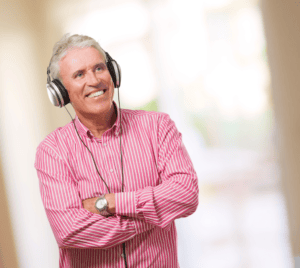Malwarebytes Update
Malwarebytes Update: a reader asks… I have a pop-up at right lower corner on my Windows 10 computer from Malwarebytes saying “Version update available”. When I clicked “download and install”, it seemed to be working OK but it failed at the end, complaining that I hadn’t uninstalled the previous version. It is very persistent. If I close it, I get a “scan complete” pop-up that appears to be from Malware; and the “Version update available” pop-up always comes back a little […]